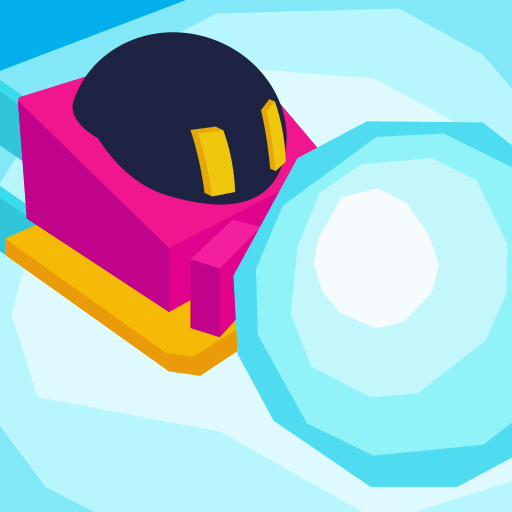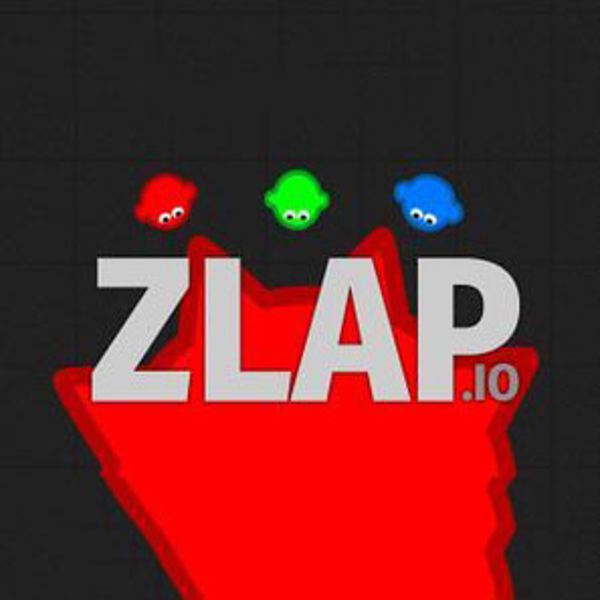Senpa.io
About Senpa.io

Description:
Senpa.io is an addictive online multiplayer game where players control a small cell and must consume smaller cells to grow larger and dominate the arena. The objective is to become the largest cell on the leaderboard by outsmarting and outmaneuvering opponents.
Gameplay
Objective:
In Senpa.io, the main objective is to grow your cell by consuming smaller cells scattered throughout the arena. As you consume more cells, your size increases, making you more visible and attracting the attention of other players. To reach the top of the leaderboard, you must strategically navigate and avoid larger cells while continuously expanding your own.
Controls
Movement:
- Use the mouse cursor to control the direction of your cell.
- Click or press the spacebar to split your cell into multiple smaller ones, allowing for quicker movement and strategic attacks.
- Press the W key to eject a small portion of your mass, which can be used to lure or feed other players.
Strategies
Avoid Larger Cells:
When starting as a small cell, it's crucial to avoid larger cells that can easily devour you. Stay alert and quickly change direction if you spot a larger threat approaching you.
Splitting:
Knowing when to split your cell is essential in Senpa.io. It allows you to capture smaller cells, attack opponents, or escape dangerous situations. However, be cautious as splitting also makes you vulnerable to being consumed by other players.
Team Play:
Form alliances with other players to increase your chances of survival and dominance. Collaborate with teammates to corner larger cells or share mass to help each other grow faster.
Graphics and Sound
Visuals:
Senpa.io features simple yet colorful graphics that make it easy to distinguish between different cells. The arena is vibrant and visually appealing.
Sound:
The game provides subtle sound effects, such as the splitting of cells or the consumption of smaller cells, immersing players into the gameplay experience without being overwhelming or distracting.
Embark on an exciting journey in Senpa.io, where only the most strategic and agile players can rise to the top of the leaderboard. Can you dominate the arena and become the largest cell?
Senpa.io QA
How can I initiate online gameplay in Senpa io?
To commence your online gaming experience in Senpa io, visit the game.
What control options are available for Senpa io?
Managing your character or object within the Senpa io generally involves using the keyboard (e.g., WASD for movement) and the mouse (for aiming and performing actions). You can also access additional control buttons and settings through the in-game menu.