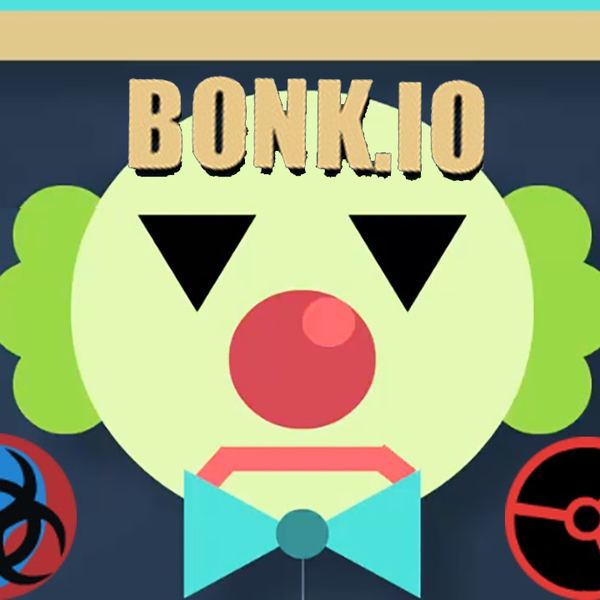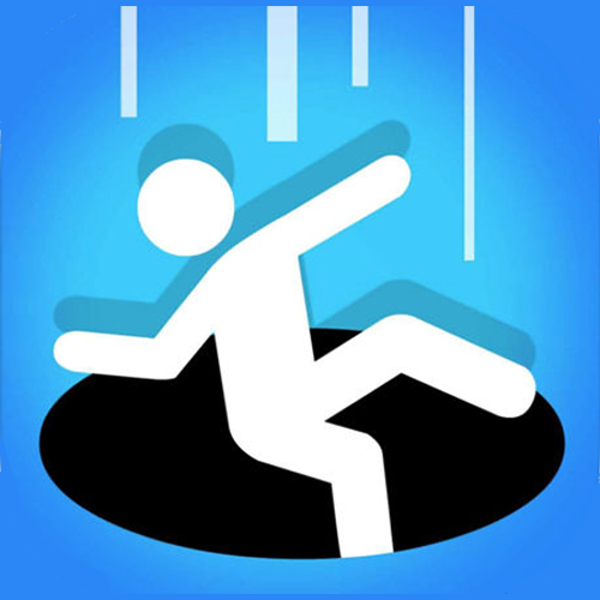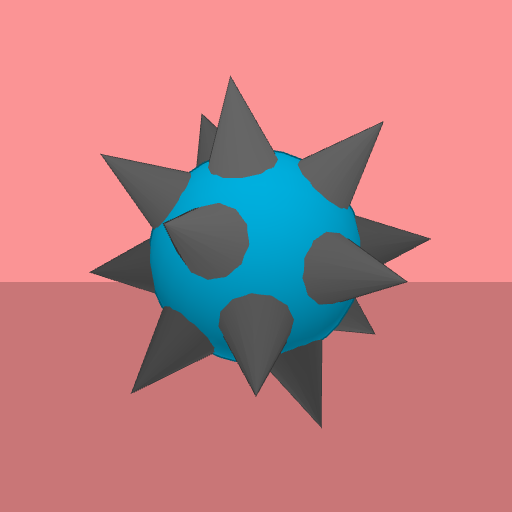WarBrokers.io
About WarBrokers.io

Description:
WarBrokers.io is an action-packed online multiplayer game where players battle it out on a massive battlefield. Get ready to engage in intense firefights, strategize with your teammates, and dominate the enemy team to secure victory.
Game Modes
WarBrokers.io offers a variety of thrilling game modes to keep you on the edge of your seat:
- Team Deathmatch: Engage in classic team-based combat, working together with your squad to eliminate the opposing team.
- Battle Royale: Fight for survival in a last-man-standing battle, scavenging weapons and resources while the play area continuously shrinks.
- Capture the Flag: Team up with your allies to capture the enemy's flag while defending your own.
Weapons and Vehicles
WarBrokers.io offers a wide variety of weapons and vehicles, allowing you to customize your loadout and playstyle:
- Assault Rifles: High rate of fire and versatility make them ideal for close to medium-range engagements.
- Sniper Rifles: Deliver powerful long-range shots to take out opponents from a distance.
- Shotguns: Devastating at close range, perfect for clearing out tight spaces.
- Tanks: Heavy armored vehicles with massive firepower, capable of turning the tide of the battle.
- Helicopters: Take to the skies and rain down destruction on your enemies from above.
Graphics and Controls
WarBrokers.io boasts sleek and visually appealing graphics, immersing you in its chaotic battlefield. The intuitive controls make it easy for both experienced and new players to jump right into the action.
Experience the adrenaline-pumping excitement of WarBrokers.io and show off your skills in this ultimate multiplayer warfare game!
WarBrokers.io QA
How can I initiate online gameplay in WarBrokers io?
To commence your online gaming experience in WarBrokers io, visit the game.
What control options are available for WarBrokers io?
Managing your character or object within the WarBrokers io generally involves using the keyboard (e.g., WASD for movement) and the mouse (for aiming and performing actions). You can also access additional control buttons and settings through the in-game menu.