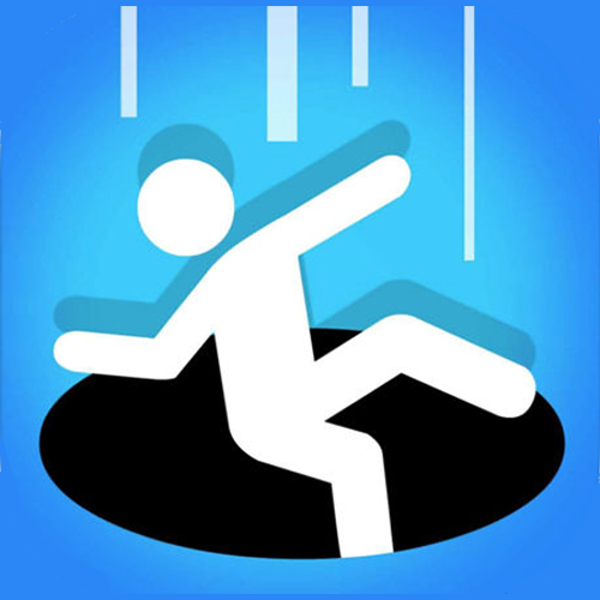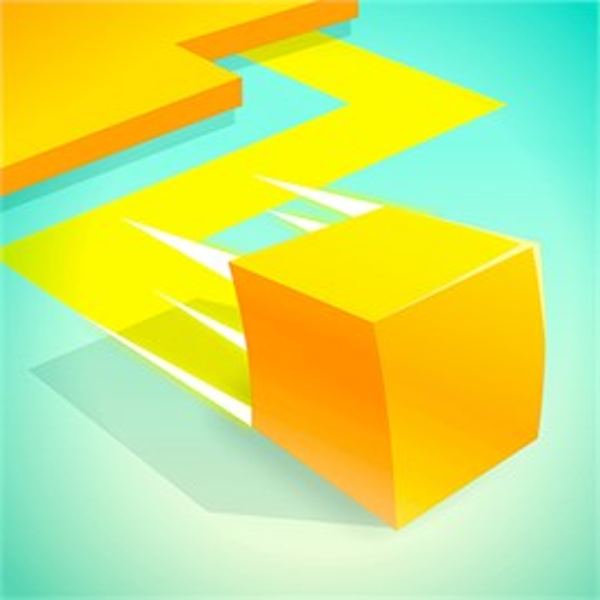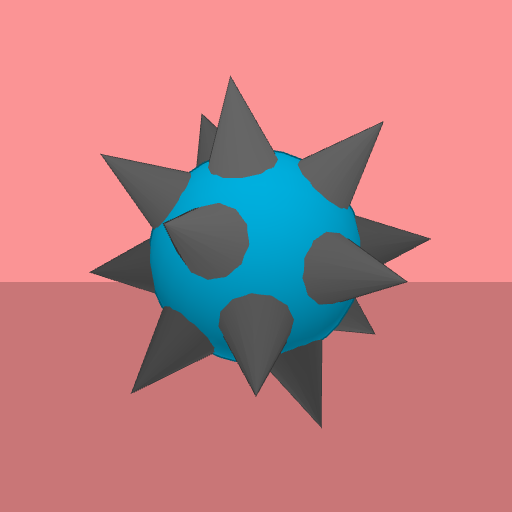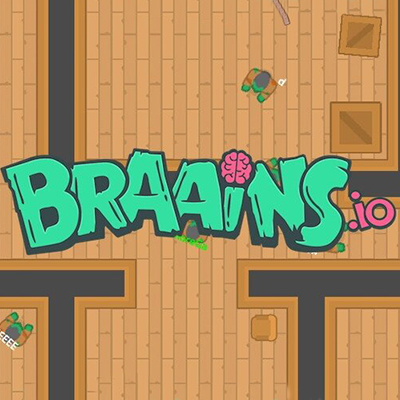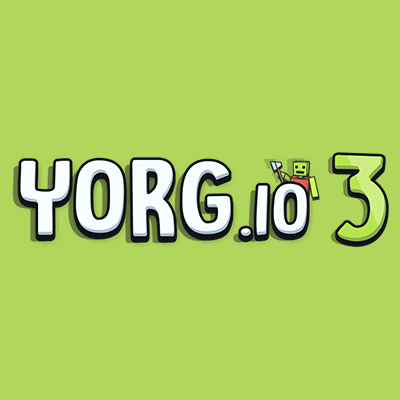Gats.io
About Gats.io

Description:
Gats.io is an action-packed multiplayer game set in a retro-styled pixelated world. In this fast-paced shooting game, players must navigate through a maze-like arena, using their weapons to eliminate opponents and climb the leaderboard.
Game Modes
- Free For All: In this mode, players compete against each other to earn the highest score by eliminating opponents. The player with the most points at the end of the round is declared the winner.
- Teams: Team up with other players and work together to take down the opposing team. Communication and strategy are key in this mode as players must coordinate their attacks and defend their base.
- Survival: In Survival mode, players must endure endless waves of enemies while trying to stay alive for as long as possible. The difficulty increases with each wave, providing a challenging experience.
Controls
- Movement: Use the arrow keys or WASD to move your character around the arena.
- Shoot: Press the left mouse button to unleash a volley of bullets towards your enemies.
- Power-ups: Collect power-ups scattered across the map to gain temporary advantages such as increased speed or enhanced firepower.
Features
- Competitive Gameplay: Test your skills against players from around the world in intense online battles.
- Customization: Unlock new skins and accessories to personalize your character and stand out from the crowd.
- Leaderboards: Climb the global rankings and strive to become the top player in Gats.io.
- Progression System: Gain experience points and level up to unlock powerful weapons and upgrades.
Put your shooting skills to the test and dominate the arena in Gats.io! Will you be able to rise to the top and become the ultimate champion?
Gats.io QA
How can I initiate online gameplay in Gats io?
To commence your online gaming experience in Gats io, visit the game.
What control options are available for Gats io?
Managing your character or object within the Gats io generally involves using the keyboard (e.g., WASD for movement) and the mouse (for aiming and performing actions). You can also access additional control buttons and settings through the in-game menu.