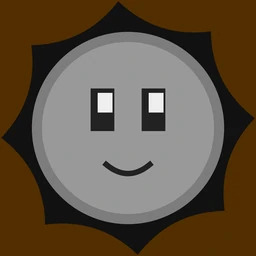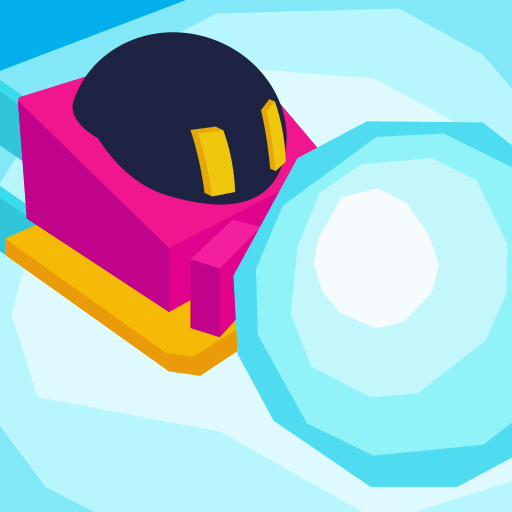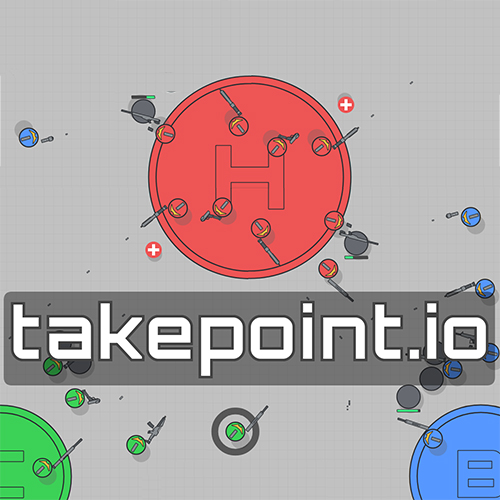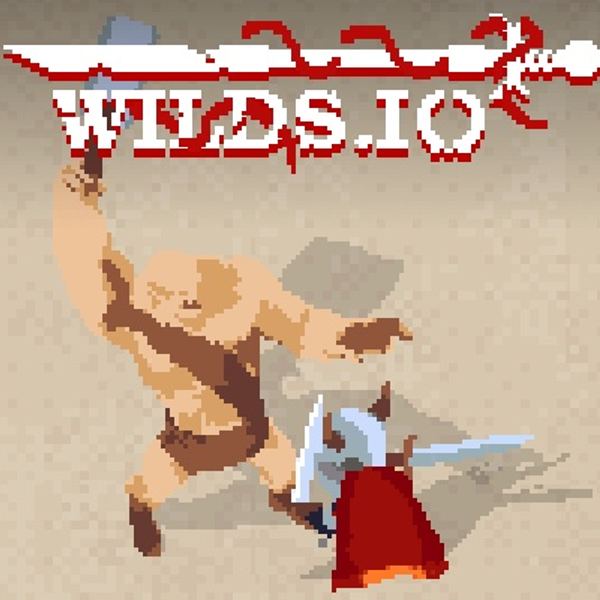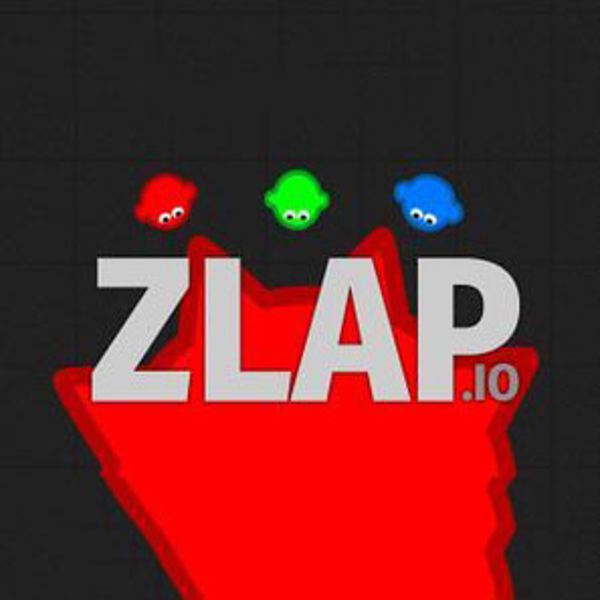ZombsRoyale.io
About ZombsRoyale.io

Description:
ZombsRoyale.io is a fast-paced multiplayer battle royale game that takes place in a pixelated world. In this game, you are thrown into an arena with 99 other players, and your objective is to be the last one standing.
Gameplay
The gameplay in ZombsRoyale.io is similar to other popular battle royale games. At the start of each match, you are dropped onto a map with limited resources. You'll need to scavenge for weapons, ammunition, and healing items to increase your chances of survival.
Battle and Survive
As the game progresses, a shrinking safe zone forces players into closer proximity, increasing the chances of encounters and intense battles. You must strategically navigate the map, avoiding danger while seeking out opponents to eliminate. Every player you eliminate brings you one step closer to victory.
Team Play and Solo Mode
ZombsRoyale.io offers both solo and team play modes. In team mode, you can form alliances with other players, combining your skills and resources to fight together. In solo mode, you rely solely on your own abilities to outlast the competition.
Customization and Unlockables
As you play ZombsRoyale.io, you'll earn experience points and unlock various cosmetic items, allowing you to customize your character's appearance. These items include different skins, emotes, and sprays, letting you personalize your in-game avatar.
Challenges and Events
The game also features challenges and limited-time events that provide additional objectives and rewards. These events often introduce unique gameplay mechanics or themed content, keeping the experience fresh and exciting.
Controls and Accessibility
ZombsRoyale.io boasts simple controls that are easy to learn, making it accessible to players of all skill levels. Whether you're a seasoned battle royale veteran or new to the genre, you'll find the gameplay mechanics intuitive and enjoyable.
Experience the thrill of ZombsRoyale.io today and prove your skills in the ultimate battle royale showdown!
ZombsRoyale.io QA
How can I initiate online gameplay in ZombsRoyale io?
To commence your online gaming experience in ZombsRoyale io, visit the game.
What control options are available for ZombsRoyale io?
Managing your character or object within the ZombsRoyale io generally involves using the keyboard (e.g., WASD for movement) and the mouse (for aiming and performing actions). You can also access additional control buttons and settings through the in-game menu.