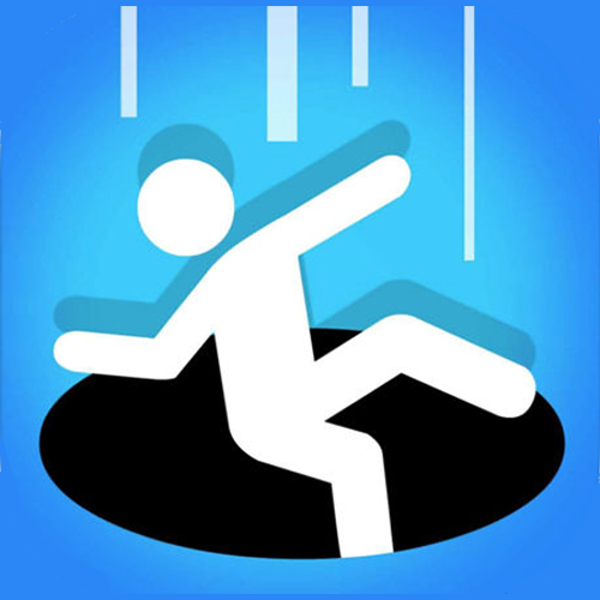Snake.io
About Snake.io

Description:
Snake.io, also known as Snake io, is a thrilling multiplayer online game inspired by the classic Snake game. In this game, players control a small snake-like creature and must navigate it through a vast playing field filled with various obstacles and other snakes.
Features:
- Multiplayer: Engage in intense battles against other players from around the world. Prove your skills and become the longest snake on the leaderboard.
- Growing: Begin as a small snake and consume colorful pellets scattered across the map to grow longer. Strategically plan your movements to avoid colliding with bigger snakes and increase your chances of survival.
- Power-ups: Discover various power-ups throughout the game. These power-ups can boost your speed, provide temporary invincibility, or even allow you to eradicate other snakes in your path.
Controls:
Keyboard Controls:
- Arrow keys: Use the arrow keys to control the direction of your snake.
- Spacebar: Press the spacebar to increase your snake's speed temporarily.
Touch Controls:
- Swipe: Swipe in the desired direction to control your snake's movement.
- Tap: Double-tap or tap and hold to increase your snake's speed temporarily.
Tips and Strategies:
- Planning: Plan your moves ahead of time to avoid collisions with larger snakes and obstacles.
- Trap opponents: Use your snake's body as a trap to encircle and eliminate other snakes.
- Avoid head-on collisions: Be cautious while moving in the opposite direction of another snake's head to avoid colliding head-on.
Embark on this addictive and challenging Snake.io journey, showcase your snake-handling skills, and dominate the leaderboard!
Snake.io QA
How can I initiate online gameplay in Snake io?
To commence your online gaming experience in Snake io, visit the game.
What control options are available for Snake io?
Managing your character or object within the Snake io generally involves using the keyboard (e.g., WASD for movement) and the mouse (for aiming and performing actions). You can also access additional control buttons and settings through the in-game menu.